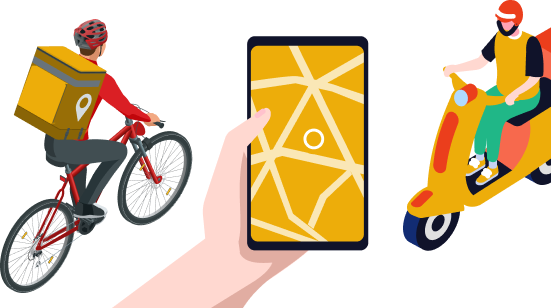Do you use Uber often?
If so, you’ve probably noticed the Uber Cash payment option in your account.
It’s a convenient digital wallet available to Uber customers.
One of the best things about Uber Cash is that you can load up your digital wallet and always have funds in your account.
So, if you know you need to include Uber rides or deliveries in your monthly budget, you can do so easily with the Uber Cash option.
If you’re ready to learn all about Uber Cash, take a look at the following tutorial.
I’ll teach you all you need to know about using your Cash and each of its convenient features.
Contents
What is Uber Cash?
Uber Cash is a method of prepaying for Uber rides and food orders.
It’s a digital wallet specific to Uber and an excellent way to budget.
How Does Uber Cash Work?
Uber Cash is easy to use.
Simply add funds under your Payment menu.
Then when it’s time to checkout, select Uber Cash as your payment method.
What Can You Buy with Uber Cash?
Uber Cash is a valid payment method for rides, bikeshares, scooters, and meals.
Rides
You can use Uber Cash to set up a budget for your car, bike, or scooter rides.
Meal Requests
If you use Uber Eats, then you can use Uber Cash to pay for your meals.
Why Use Uber Cash?
Uber Cash is an excellent way to budget your Uber spending.
And, since you can prepay for orders and rides, you can relax when it comes time to purchase.
Pay Now, Relax Later
Uber Cash offers an excellent way to budget your funds.
It also removes any stress you might have when you order a ride.
In addition, if your payment method is stored conveniently in your Uber account, you won’t have to double-check whether you have enough funds in your bank.
No Expiration Dates
Another great feature of Uber Cash is that your funds never expire.
As a result, you can use your Uber Cash for any Uber service without worrying that you need to “use it or lose it.”
How Do You Get Uber Cash?
There are a handful of ways you can get Uber Cash.
The most common is to load up your digital wallet from your bank account or credit card.
However, you can also get Uber Cash from a few other places.
Gift Cards
All Uber gift cards can be used to purchase Uber Cash.
If you get a gift card, you can add it to your account.
Then, simply choose it as your payment method when you fill your in-app Uber Cash wallet.
Support Adjustments
If you’ve ever had to deal with Uber support, you might’ve been given credits as a refund or compensation.
Fortunately, you can use those credits to purchase Uber Cash for future use.
Promotional Credits
Uber often provides promotional credits in exchange for signing up for their service.
So if you were lucky enough to land a few promotional credits, you could apply them to your digital wallet in the form of Uber Cash.
Amex Premium Benefits
American Express cardholders will benefit from unique benefits with Uber.
All you need to do is add your AMEX card to your Uber wallet to start earning rewards.
AMEX Gold Card members can receive up to $120 in Uber Cash each year.
Platinum Card holders are eligible to receive up to $200 per year in Uber Cash.
The rewards are applied monthly, so it’s easy to factor them into your monthly Uber budget.
What You’ll Need to Use Uber Cash
Fortunately, you don’t need much to use Uber Cash.
The main thing to remember is that you can’t turn your Uber Cash into regular cash.
That said, if you want to spend your Cash, you’ll need an account and something you want to buy.
An Uber Account that Accepts Uber Cash
To use Uber Cash, you’ll need an Uber account.
An account is the only way you’ll be able to access your Cash and turn it into a payment method.
An Item that You Want to Purchase
Next, you’ll need a qualifying item or service on which to spend your Uber Cash.
Qualifying services include meals, rides, bike, and scooter shares.
How to Use Uber Credits for Rides and Food
Have some Uber Cash to spend?
Or maybe you want to add some to your account?
Then, follow these instructions to put it to use for your next ride or food delivery.
1. Add Uber Cash to Your Account
The first step to using Uber Cash is to make sure it’s available in your account.
If it isn’t, you’ll need to add funds.
To do so, head to your Wallet in the Uber app.
Then, select “Add funds.”
Next, you’ll be prompted to choose a payment method.
From there, you can add to your Uber Cash balance.
2. Change Your Payment Method
Once you’ve logged into the Uber app, navigate to the side menu.
You’ll see a “Payment” option with your default payment method listed.
If your Uber Cash balance is displayed, you’re all set.
If Uber Cash isn’t listed, tap “Payment” and select Uber Cash.
3. Find Your Service
Next, find the service you want to use your Uber Cash for.
You can choose from bike share, rideshare, or food delivery.
4. Place Your Order
Finally, you can build your order.
Choose your food delivery or schedule a ride pickup, then go to check out.
Once you’re on the checkout screen, confirm the green toggle switch is active next to “Uber Credits.”
Then, you’ll be all set.
Uber Cash FAQs
Still a bit confused about how Uber Cash works?
Here’s a bit more information to make it easier to use this payment method.
Can you buy Uber cash for someone else?
The only way to purchase Uber Cash is directly through the Uber app.
If you share an app for the person you want to buy for, you can add it to the app.
Unfortunately, you won’t be able to send the user Uber Cash.
The best option is to purchase an Uber gift card they can use instead.
Can you cash out Uber cash?
Unfortunately, you can’t cash out Uber Cash.
However, if you purchased the Uber Cash yourself, you might be eligible for a refund.
You’ll need to contact Uber Support to find out if you can get your money back.
Refunds aren’t available if you purchased your Uber Cash with promotional or support credits.
Why can’t you use your Uber cash?
The most common reason your Uber Cash might not work is an issue with your backup payment method.
When your available Uber Cash isn’t sufficient to cover your purchase, you have to have enough funds to account for the balance.
If you haven’t set a backup payment method or you don’t have enough money in it, your order won’t go through.
Wrapping Up
So, have you enjoyed this tutorial?
I thought it was important to share the ins and outs of Uber Cash.
Online wallets can be confusing, especially if you’re new to Uber or ridesharing in general.
Hopefully, you’ve come away from the article with more information than you started.
If you enjoyed the article, feel free to let us know your thoughts in the comments.
And don’t forget to share with anyone you think might benefit from using Uber Cash.